
Overall Verdict
It's a buy.
I love the ability to view all of my shot data online in Flightscope Cloud—a great practice tool. It also integrates with the Apple Watch, a nice addition!
Product detailsMy Rating
Pros and Cons
Pros
- Super Portable
- Great for data analysis
- Easy to use
- Minimalist
Cons
- Does not track lateral shot data
Best for
All GolfersThis product is best for all golfers who want to improve their game.
Launch monitor specs
General Specs
| Battery Life | 4 Hours |
| Battery Charging Time | 2 Hours |
| Measurement Technology | Radar |
| Software | flightscope |
| Devices | ios, android |
| Locations | indoors, outdoors |
Data Points Tracked
- Angle of attack
- Ball speed
- Carry distance
- Club speed
- Launch angle
- Smash factor
- Spin rate
- Total distance
- Club face angle
- Club path direction
- Deviation distance
- Launch direction
- Spin axis
Product Features
My favorite feature
I love the ability to view all of my shot data online in Flightscope Cloud—a great practice tool. It also integrates with the Apple Watch, a nice addition!
This post may contain affiliate links for which I receive a small commission when you make a purchase, at no additional cost to you. See my affiliate disclosure for more information.
It may not surprise you to hear that at The DIY Golfer, my goal is to arm golfers like YOU with the research, strategies, and instruction required to improve your own game and find the best products for your needs.
In the past few years, the consumer home golf simulator market has exploded. As a former D1 college golfer who developed a huge part of my game years ago in my parent's garage during those long Midwest winters, I have a deep personal connection to "DIY home practice areas" and quickly became obsessed with answering a very simple, yet loaded question:
What is the best home golf simulator on the market?
So I emailed my list of 10,000 golfers and asked this exact question. After a handful of conversations with home golf simulator owners, hundreds of hours of research, and personally testing simulators across several price ranges, I've developed a pretty good sense of the offerings in the golf industry and who would benefit from each of them.
Today, I'm sharing my Flightscope Mevo Review and exploring how this launch monitor stacks up against others in the budget category. Most importantly, I hope this review helps you determine if it is the right product for YOUR needs.
TL;DR: Is the Flightscope Mevo worth it?

I believe the Flightscope Mevo is an excellent buy for someone who:
- Wants to learn their average club distances
- Wants a way to "gamify" their practice
- Needs something portable that works both indoors and outdoors
For one of the lower price ranges in this category, you're purchasing from one of the most reputable launch monitor companies (Flightscope) in the market, will get fairly accurate distance readings, and can bring this thing anywhere.
What is the Flightscope Mevo?
The Flightscope Mevo is a super small, durable, and portable device that fits in the palm of your hand (3.5" x 1.5" x 2.4").
With a metal kickstand and optional tripod mount built-in, it can easily be set up at the range, in the garage, or anywhere you can hit a golf ball.
This device will track all the basic data points such as carry distance, spin rate, club speed, ball speed, vertical launch angle, smash factor, apex height, and flight time.
What comes in the box?
Here's what you're getting for the price:
- Launch monitor
- Soft carrying case
- Charging cord
- Quickstart instruction guide
- User manual
- Starter pack of metallic ball stickers (to improve indoor readings)
How does the Flightscope Mevo work?
Mevo uses Flightscope's patented fusion tracking technology, which is a combination of 3D Doppler radar tracking and image processing.
In short, when you hit the ball, the Mevo device is rapidly taking pictures of the ball in flight while simultaneously sending invisible radar signals that will bounce off the ball at various points. It combines all of these measurements to calculate the various data points like ball speed and spin rate.
A higher-end example of a launch monitor that uses Doppler Radar tracking technology is Trackman.
But... How does this affect your purchasing decision?
When deciding what launch monitor to buy, you'll generally have to decide between a radar-based or photo-based technology. With a Doppler Radar-based system like Mevo, here are some things you're getting:
- More accurate - in general, radar-based systems are more accurate than photo-based systems, hence why it has been used for military purposes and in the notable Trackman system. Take this with a grain of salt though—it is an approximation, not a rule.
- Less sensitive to light - while photo-based systems are highly sensitive to light changes, radar-based technology like Mevo can handle changes in light, making it great for both indoor and outdoor use.
- Requires more space - while a photo-based system can be placed directly next to the golf ball, radar-based systems like Mevo must be placed behind the ball, usually at least 6-8'.
- Captures spin rate and other data points more effectively - in general, radar-based systems like Mevo capture spin rate and smash factor slightly more accurately than photo-based systems.
You can learn more about the differences between the two technologies in my post, Golf Radar vs. Photo Technology.
How to set up the Flightscope Mevo
Note: The Mevo can be used both indoors and outdoors. Below are the minimum space requirements for an indoor setup.

Of all the launch monitors on the market, the Mevo is one of the easiest to get set up. It takes less than a minute.
- Download the Mevo App on iPhone or Android (it is called "FS Golf App")
- Select "Mevo" as your device
- Hit the button on the side of the Mevo launch monitor
- Wait for the Bluetooth to connect
- Choose your club and select either "video mode" or "data only mode" setting on the app
- Place the Mevo launch monitor 4-7 feet (further for longer clubs) directly behind the ball using the built-in kickstand
What software or app does the Mevo launch monitor use?
In recent years, Flightscope has been working to consolidate its mobile apps. As of the time of writing, the "Flightscope Golf App" is available on Android and iPhone and is the primary method for seeing data points from the launch monitor.
One of the best parts about the Mevo launch monitor is the Flightscope app does not require an ongoing subscription, which many launch monitors do.
When you initially set the app up, you'll need to register and you will see this onboarding screen:

You will then be able to choose from various options:
- Play mini games - while Flightscope has hinted at more mini games coming in the future, the current challenges you can do include a "PGA Challenge" (comparing your shots against the pros), a "Range Competition" that includes virtual targets, and a "Long Drive Competition".
- Record videos of your swing - you can record and analyze your swing alongside the data Mevo captures. This can be a great way to record an entire practice session at the driving range and later review it with your instructor.

You will also have a settings page where you can adjust things like:
- What mode are you in? (indoor, outdoor, pitching)
- What units do you want to use for measurement (yards, meters, etc.)
- Do you want a "Siri" voice to call out your distances after each shot?
- Do you want to connect your Apple Watch (allows you to see distances and change clubs directly from your watch)
- What altitude are you at?
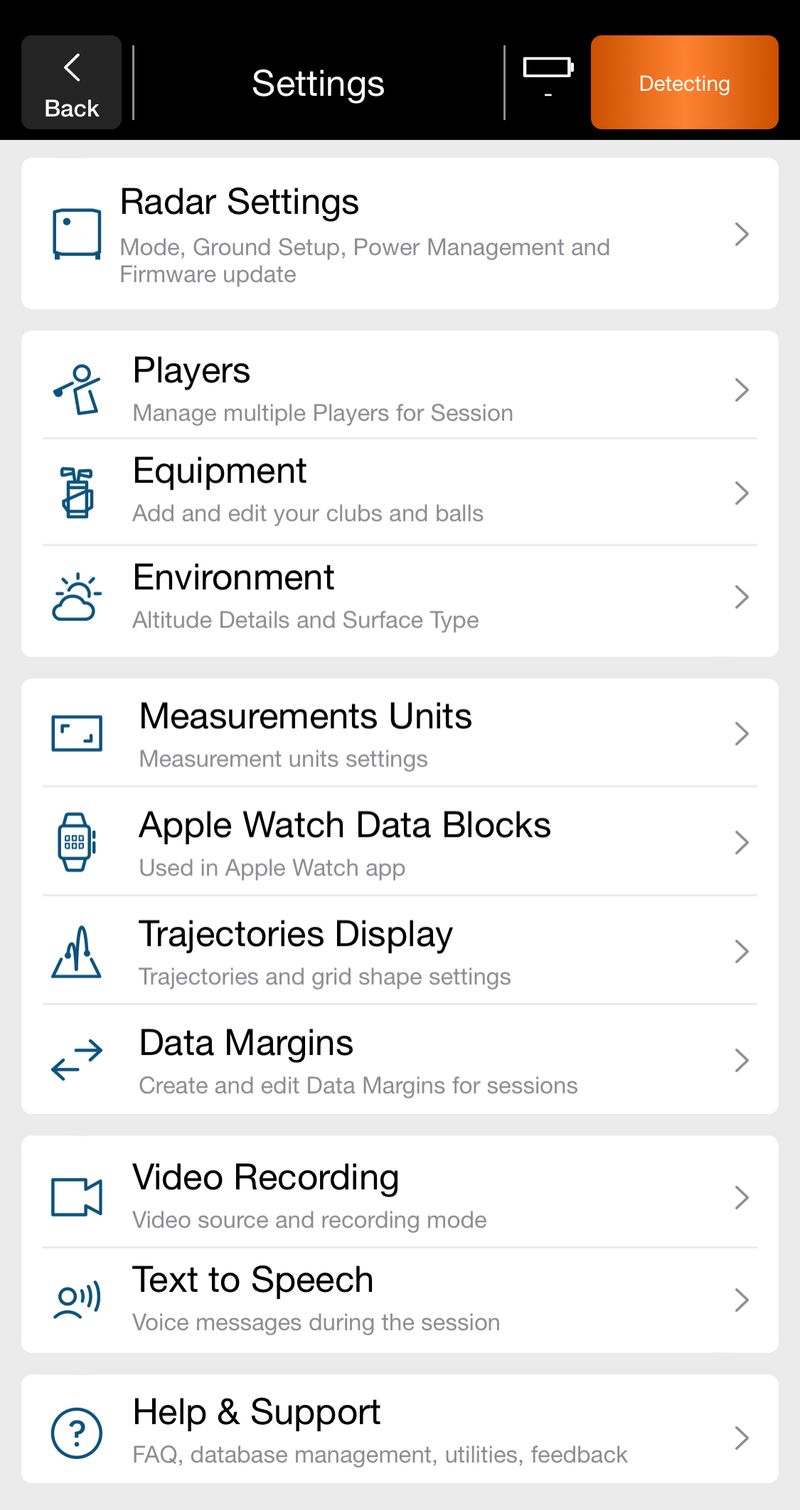
What about the Flightscope Skills App?
There is another app called "Flightscope Skills App" which I have used in the past with the legacy X1 launch monitor. It is NOT compatible with Mevo and from what I understand, is being sunsetted. In the future, the FS Golf App will be a centralized place to use all Flightscope launch monitors.
How much space is required for the Flightscope Mevo?
As mentioned above, you will want to place the launch monitor 6-7' behind the golf ball for most full-swing shots. You may find it necessary to adjust this as you change clubs. In general, here are the distances I've found to be most accurate:
- Driver: 7-8 feet behind the ball
- Irons: 5-7 feet behind the ball
- Wedges: 4-5 feet behind the ball
If you are setting the Mevo up indoors, here is an example of what that might look like:

Where to place the metallic stickers on the ball
With your purchase, you will receive a small pack of metallic stickers. Since the Mevo launch monitor has a photometric element to it, these stickers help improve the accuracy of the shot data.
If using the Mevo outdoors you won't need these, but for indoor setups, place a sticker on each ball and then place the metallic sticker facing the target/screen.

How accurate are the data points on the Flightscope Mevo?
In a moment, we will explore all the shot data that Mevo captures, but first, let's ask the golden question you're most likely asking yourself given the budget price point the Mevo sells at:
How accurate is this thing?
At a budget price point, it's hard to expect accuracy up to the standards of more expensive launch monitors, but you may be surprised.
From my research and testing, the Mevo tends to do best on the following readings:
- Carry distances
- Ball speed
That said, in outdoor settings, it tends to struggle in the following areas on occasion:
- Spin rates
- Club head speed
Additionally, I've found the system gives less accurate readings when the battery life approaches zero. Generally, you'll get about 4 hours of battery with an average charge time of about 2 hours.
All that said, if you are a golfer that is looking to hone in on your average club distances and doesn't care about the other factors, this is an EXCELLENT purchase for your use case.
Let's take a deeper look at what types of metrics the Mevo captures.
What data points does Flightscope Mevo capture?
The Mevo launch monitor captures many data parameters, but an important note is that it only captures 2d data.
This means that you will NOT be able to see the shot shape or direction the golf ball went.
In other words, you will know that you hit the ball 180 yards, but you won't know whether it was a fade, draw, or if it hit your target. For this reason, I prefer using it on the range where I can see my ball flight while also getting distance readings from the shot data provided by the Mevo app.
Below are all the readings that you will get:
- Carry distance - this is arguably the most accurate data reading that you will get with the Mevo
- Ball speed - similar to carry distance, this device is great at tracking ball speed
- Flight time - how long the ball is in the air
- Apex height - the height in your desired measurement units (can change in app settings)
- Spin rate - this metric is most accurate when using the Mevo indoors because you can place those metallic stickers on each ball, which helps in this area
- Clubhead speed - this metric is often a bit spotty with the Mevo in my opinion.
- Smash factor - the "efficiency" or your strike, calculated as a function of ball speed and club speed
- Vertical Launch - this is the launch angle, or simply put, the "effective loft" of your shot. If you hit a 47-degree pitching wedge perfectly, the vertical launch will be 47 degrees.
What are the differences between the Mevo and Mevo Plus launch monitors?
Unfortunately for us, Flightscope didn't do the best here with the names and left us with the arduous task of distinguishing the two products with a single "+" symbol.
Despite the small difference in name, there are major differences between the Mevo and Mevo Plus:
- Price point - The Mevo comes in at $449 while the Mevo Plus is much more expensive at $1,979
- 3D Tracking - As mentioned above, the Mevo does not measure 3D data such as horizontal launch angle and shot shape while the Mevo Plus does
- FS Golf PC Software - If you want to project shot results through a computer via Flightscope's PC software, you will need to upgrade to the Mevo Plus
- E6 Connect compatibility - The Mevo Plus model is compatible with E6 Connect, which gives you ownership of 6 virtual courses, 17 ranges, and a mini-game powered by E6
- Carrying case - the Mevo comes with a soft carrying case while the Mevo Plus comes with a durable, hard carrying case. I don't mind the soft carrying case, but some of you might!
Does the Flightscope Mevo perform better indoors or outdoors?
The Mevo launch monitor is a radar-based system, which compared to a photometric system is generally better in a diverse set of environments. With radar-based systems, the more space you have available, the more accurate it will be because it is able to capture more data points to feed into the overall shot calculation.
Based on my testing and research, I've found the accuracy to be pretty similar regardless of the environment with a slight favor towards the outdoor setup. The only challenging part about outdoor setups is you may not be able to find a perfectly level ground or short grass to place the device, which affects the numbers.
Best places to use the Mevo
My favorite place to take this handy little device is the driving range. You can hit shots on real grass while also getting immediate feedback on how good your ball striking and distance control is. Since the Mevo is super portable, you can charge it overnight, throw it in your golf bag, and maximize the effectiveness of your practice sessions at the driving range.
If I can't get outside due to weather or other reasons, Mevo provides a great way to practice indoors and get some instant feedback even if you don't have a full simulator setup.
All you need is a mat, net, and some space (for many of us, that's the garage!).
Since it won't tell you where the ball is going, I like to practice the following things while indoors:
- Practice wedge distance control - since your wedges generally don't go severely offline, this is a great little exercise to improve both your full swing fundamentals and short game!
- Practice guessing yardages - a great way to get a better feel for your swing is to hit shots and guess based on how it felt the distance it went. Generally, I can get this within 5-10 yards, but only after years of practice!
My FAVORITE features of the Flightscope Mevo
Now that you have a good idea what this little pocket-sized device is all about, here are my favorite features:
- Price to value - for a budget launch monitor, this thing gets shot distances right and provides a great introduction to the golf simulator market
- Apple Watch integration - while I'll admit I don't have an Apple Watch and haven't tried this feature, during my research I found that you can change your club and see your shot distances directly on the Apple Watch.
- Portability - this thing fits in almost any pocket of my golf bag, which makes it super easy to take to the driving range without a second thought
- Flightscope Cloud - you can visit myflightscope.com, AKA "Flightscope Cloud" which automatically stores your entire history of shot data. Not only that, but you can see pre-built reports on various parts of your game, manage swing videos, and even see where you stand against other players on the "leaderboard" tab.

My LEAST FAVORITE things about Mevo
As with any budget option, it's not all roses. Here are some of the things I'm not a huge fan of:
- Occasionally misses shots - this isn't out of the ordinary for a launch monitor of this price, but on occasion, a shot won't register... At all.
- No lateral data - while I understand this is a tradeoff of the low price, it would be nice to see some shot directional data (draw, fade, accuracy), even if it wasn't 100% accurate. If you plan to use this indoors the majority of the time, this missing feature could be a dealbreaker.
Alternatives to Flightscope Mevo in a similar price range
At The DIY Golfer, my goal is to give you options. Below are some other launch monitors that are similarly priced to the Mevo and provide a similar overall experience.
Alternative #1: Garmin R10
Although slightly more expensive at a price point of $599, the Garmin R10 comes with some additional ball data and most notably, 3D data parameters such as shot direction and shape. Furthermore, the Garmin R10 has an optional subscription to the E6 Connect library of golf courses, so it can more easily be used as a full golf simulator setup.
If you need something with more features for a slightly higher price point, the Garmin R10 can be a great option.
Alternative #2: Rapsodo MLM
Coming in at just $399, the Rapsodo MLM, or "Mobile Launch Monitor" is by far the cheapest alternative to the Mevo. At the time of writing, it is only compatible with the iPhone, so if you are an Android user, the Mevo is a better play.
If you're looking for the cheapest option out there that will also deliver great value, the Rapsodo MLM is a great choice.
Alternative #3: Rapsodo MLM2Pro
Coming in at $699, the Rapsodo MLM2Pro is the most expensive alternative on the list. Similar to the Garmin R10, it is compatible with the E6 Connect library of courses, so it can double as a full golf simulator setup.
I have not yet done testing on this, but based on early reviews, the Rapsodo MLM2Pro is another great option if you're looking for a lot of extra features for just a bit higher price tag.
Alternative #4: Swing Caddie SC300i
Coming in at $410, the Swing Caddie SC300i offers the most comparable price point and feature set to the Flightscope Mevo.
The major difference is you can see the metrics directly on the screen in addition to your mobile device, so if you like the "analog" feel, the Swing Caddie SC300i could be a great alternative for you.
FAQs about Flightscope Mevo
How durable is it?
While the device fits in the palm of your hand is is very small, it is built with durability in mind. Flightscope makes a broad array of launch monitor products and is one of the most prominent brands in the space.
Can the Mevo be used as a golf simulator?
You can use the Mevo indoors, but due to its lack of compatibility with simulation software like E6 Connect, you will not be able to display courses with a projector. If you're looking for a full simulator experience, you will want to upgrade to the Mevo Plus or another launch monitor compatible with simulator software like E6 Connect.
Can the Mevo be connected to a Mac Computer?
As far as I'm aware, there is no native way to do this.
Can the Mevo record swing videos?
Yes! The device itself does not have a built-in camera, but there is a mode on the Flightscope App that allows you to capture your swing on video while also capturing swing data.
After you record your golf swing, you can do video reviews using the built-in swing analysis tools. While I'm generally a fan of dedicated swing analysis apps like OnForm, sometimes it can be nice to have everything in one spot!
Does it require a subscription?
No subscription is required to use the Mevo.
Does it work with foam or Wiffle balls?
Yes, but your ball speed will be inaccurate since radar technology works by calculating the time between readings, and a foam or Wiffle ball won't travel as far or fast.
What are the product dimensions and weight?
The Mevo is 3.55" x 2.76" x 1.18" and weighs 0.4375 lbs.
It's about the size of a deck of playing cards, or the face of an iron:

Does it work without an internet connection?
Yes, this connects to your phone via Bluetooth, so no internet connection is required.
What is the manufacturer's warranty?
This comes with a standard 12-month warranty against "defective materials and workmanship". You can learn more here on the Flightscope website.
